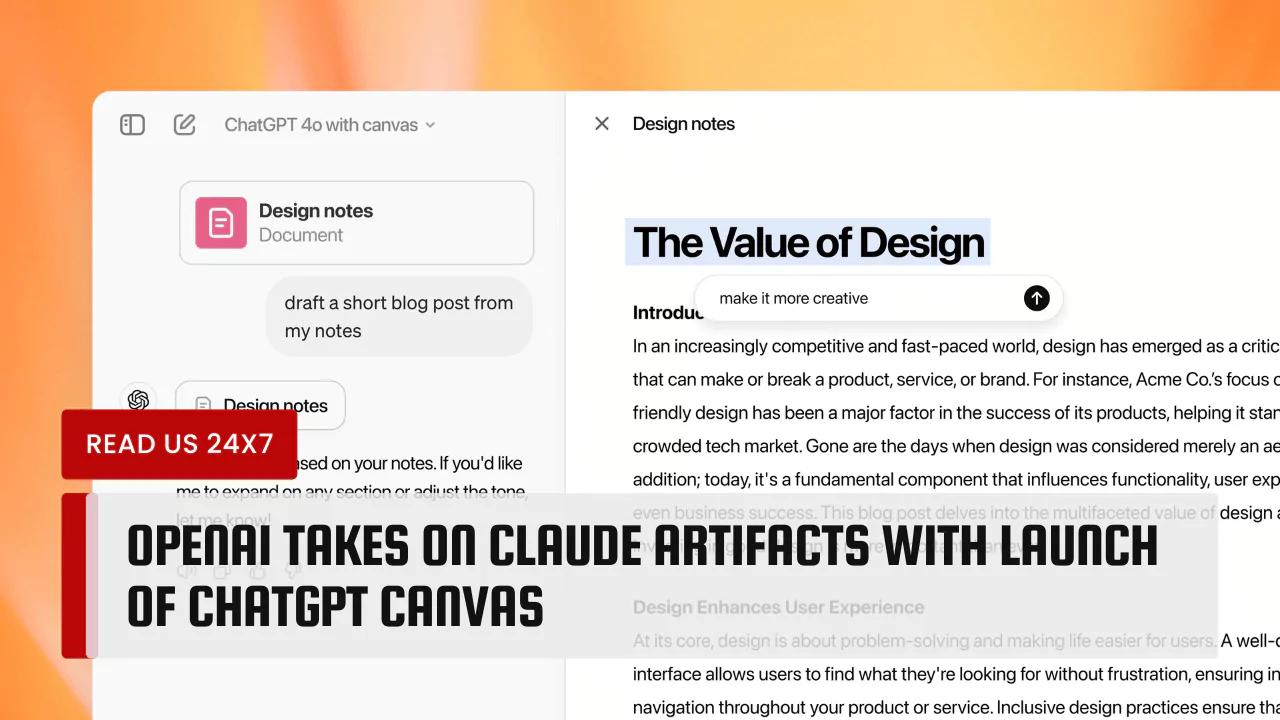OpenAI recently launched ChatGPT Canvas, a new tool designed to improve writing and coding tasks. This tool directly competes with Claude, another language model. ChatGPT Canvas helps users work better by allowing them to create and change their content more easily.
What is ChatGPT Canvas?
ChatGPT Canvas is a special area where users can write and code with more help from the AI. It opens in a separate window. This is different from regular chat. In this space, users can see their whole project. They can make changes to text and code while getting feedback from ChatGPT.
The main goal of Canvas is to make it easier for people to work on projects that need editing. It gives inline suggestions and makes it simple to revise work. Users can highlight text to get specific help from ChatGPT. This feature is great for both writing tasks and coding jobs.
Benefits for Writing
Writing can be tricky. With Canvas, users can enjoy various benefits. For example, here are some key features:
- Inline Suggestions: ChatGPT can suggest edits right in the text. This helps users improve their writing.
- Length Adjustment: Users can ask ChatGPT to make their writing shorter or longer.
- Change Reading Level: ChatGPT can adjust the writing to match different ages or levels.
- Polish Text: It checks for grammar, clarity, and consistency, making the work look professional.
- Add Emojis: Users can make their writing more fun by adding emojis.
These features help make writing a less daunting task. Users can focus on their ideas while ChatGPT helps with improvements.
Benefits for Coding
Coding also has its challenges. ChatGPT Canvas aims to make coding easier. Some helpful features for coding include:
- Review Code: ChatGPT can provide inline feedback on code.
- Add Logs: Users can see print statements inserted into their code. This is useful for debugging.
- Comments: ChatGPT can add comments to the code to clarify its purpose.
- Fix Bugs: If there are mistakes in the code, ChatGPT can help fix them.
- Translate Code: Users can change their code into different programming languages like Python or Java.
These features make coding feel less complicated. By comparing changes directly, users can see how their coding improves.
How Does It Work?
ChatGPT Canvas detects when a user needs help with writing or coding. When it notices a project could benefit from Canvas, it opens automatically. Users can also type “use canvas” in their prompts to start using it.
When users work in the Canvas area, they have control. They can edit the text or code themselves. There is a handy menu with shortcuts to ask ChatGPT to adjust their work.
Why It Matters
OpenAI understands that many people need tools that can help with both writing and coding. Traditional chat can be helpful but often misses the mark when it comes to revisions. ChatGPT Canvas bridges this gap by offering a more tailored approach.
With Canvas, users can improve their writing and coding skills. The tool encourages creativity by allowing users to explore their ideas fully. It also promotes teamwork, as users can collaborate with ChatGPT effectively.
Comparison with Claude
Claude is another AI that helps with similar tasks. However, users have reported difficulties when trying to get specific help. ChatGPT Canvas stands out by providing a hands-on experience.
The inline editing function in ChatGPT Canvas allows users to see changes in real-time. This can be very useful compared to relying on general suggestions. Canvas was built with a focus on user interaction, keeping the feedback direct and usable.
Future Developments
OpenAI aims to keep improving ChatGPT Canvas. This is just the start of its journey. The company plans to listen to user feedback to make the tool even better.
By introducing Canvas, OpenAI is taking a significant step to enhance how people interact with AI. The company believes in making tools easier to use. Providing support for coding and writing projects helps to educate users in valuable ways.
Conclusion
OpenAI’s launch of ChatGPT Canvas is a momentous event in AI development. By focusing on user experience, OpenAI makes writing and coding more enjoyable. Through inline suggestions and the ability to control projects directly, Canvas sets a new standard. It marks a turn in how we view collaboration with AI in our creative processes.