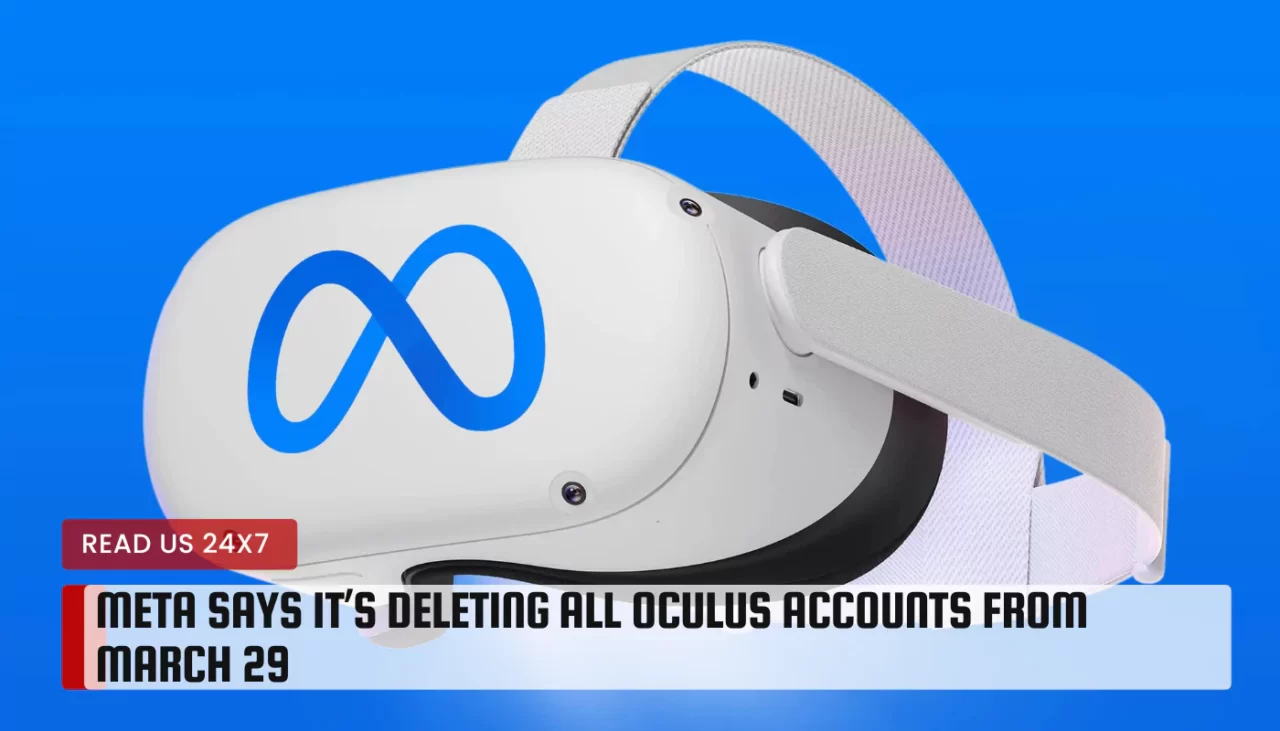Meta, formerly known as Facebook, has announced that it will delete all Oculus accounts and data by January 1, 2025. This means that if you own an Oculus device, such as the Oculus Rift or Quest, you will need to take some steps to secure your data before it is gone forever. In this article, we will explain why Meta is doing this, how you can save your Oculus account and data, and what will happen after the deletion.
Why Is Meta Deleting Oculus Accounts and Data?
Meta is deleting Oculus accounts and data because it wants to unify its virtual reality (VR) platform under the Meta brand. Meta acquired Oculus in 2014, but until recently, Oculus users could still use their Oculus accounts to access VR content and services. However, in October 2020, Meta announced that Oculus users would need to link their Oculus accounts to their Meta accounts, or create a new Meta account, by January 1, 2023. After that date, Oculus accounts would no longer be supported, and users would lose access to some features and content.
Meta claims that this change will improve the VR experience for users, by allowing them to access more social features, games, and apps across Meta’s VR ecosystem. Meta also says that it will respect the privacy and security of Oculus users, and that they can control how their data is used and shared. However, some Oculus users are unhappy with this change, as they do not want to use Meta’s services, or they are concerned about Meta’s data practices and policies.
Steps to Save Your Oculus Account and Data Before Deletion
If you are an Oculus user who does not want to lose your Oculus account and data, you have two options: either link your Oculus account to your Meta account, or download your Oculus data and delete your Oculus account. Here are the steps for each option:
- Cancel account deletion: If you have already requested to delete your Oculus account, but you have changed your mind, you can cancel the deletion process before January 1, 2025. To do this, you need to log in to your Oculus account on the Oculus website, and click on “Cancel Deletion” in the account settings. You will then need to link your Oculus account to your Meta account, or create a new Meta account, to continue using your Oculus device and content.
- Deleting device data: If you want to delete your Oculus account, you should first delete the data on your Oculus device, such as your saved games, screenshots, and videos. To do this, you need to factory reset your Oculus device, which will erase all the data and settings on it. You can find the instructions on how to factory reset your Oculus device on the Oculus support website.
- Remote wipe with Meta account: If you have already linked your Oculus account to your Meta account, you can also delete your Oculus data remotely, using your Meta account. To do this, you need to log in to your Meta account on the Meta website, and go to the “Settings” section. Then, click on “Your Facebook Information”, and select “View” under “Deactivation and Deletion”. You will then see an option to delete your Oculus data, along with your Meta account, or separately. You can choose to download your Oculus data before deleting it, if you want to keep a copy of it.
What Happens After Oculus Account Deletion?
After you delete your Oculus account, or after Meta deletes it for you on January 1, 2025, you will experience some changes in your Oculus device and content. Here are some of the consequences of Oculus account deletion:
- Deactivation of account: Your Oculus account will be deactivated immediately after you delete it, or after Meta deletes it for you. This means that you will not be able to log in to your Oculus account, or use it to access any Oculus services or content. You will also lose your Oculus username, profile, friends, achievements, and purchases.
- Permanently deleted data: Your Oculus data will be permanently deleted within 90 days after your Oculus account is deactivated. This includes your personal information, activity history, app usage, preferences, and content. Meta says that it will delete your Oculus data from its servers and systems, and that it will not use it for any purpose. However, some of your Oculus data may remain on third-party servers or platforms, depending on their policies and practices.
- Agreement to Meta Quest Terms of Service: If you want to continue using your Oculus device after your Oculus account is deleted, you will need to agree to the Meta Quest Terms of Service, which apply to all Meta VR devices, including the Oculus Quest and Quest 2. These terms of service are different from the Oculus Terms of Service, and they may have different implications for your rights and responsibilities as a VR user. You can find the Meta Quest Terms of Service on the Meta website.
Conclusion
Meta’s Oculus cleanup is a major change for Oculus users, who will need to decide whether to link their Oculus accounts to their Meta accounts, or to delete their Oculus accounts and data. Either way, Oculus users should be aware of the steps they need to take, and the consequences they will face, before the deadline of January 1, 2025. If you are an Oculus user, you should act soon to secure your data before it is gone forever.