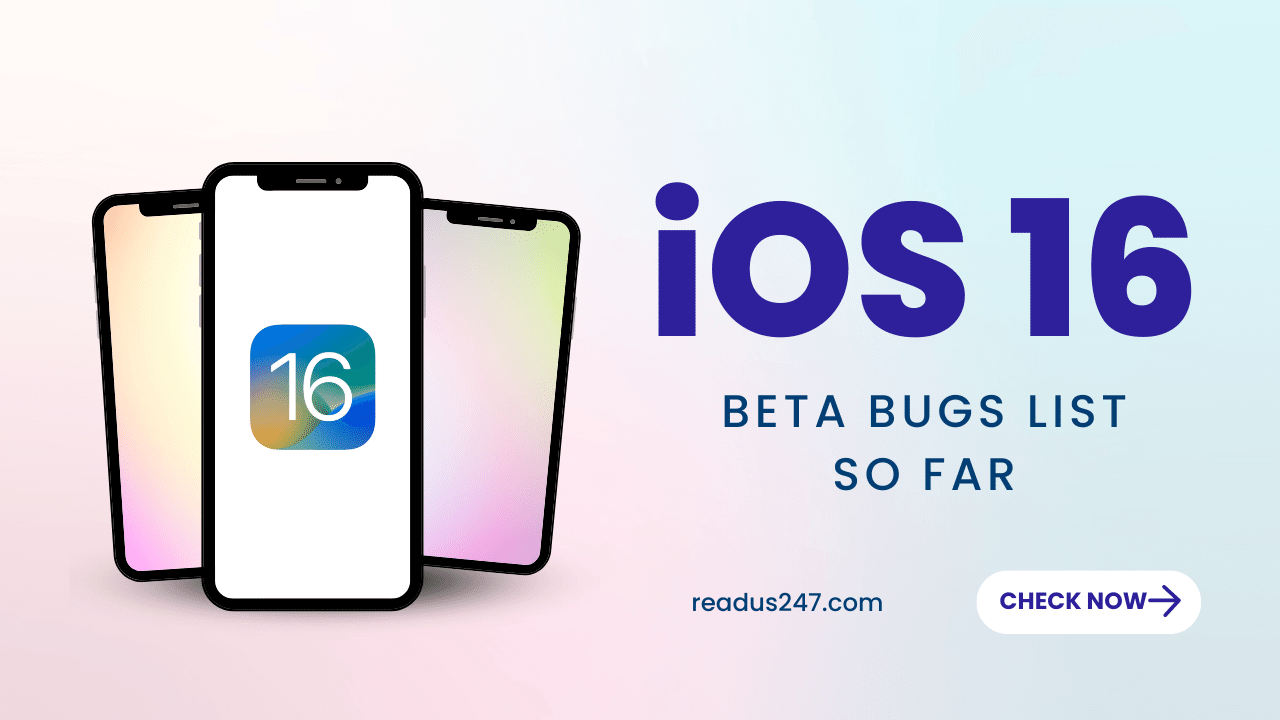Some iPhone customers are experiencing issues because of the iOS 16 beta. While some of the problems are small, others are far more serious.
The iOS 16 developer beta is now available. It should arrive this month for anyone signed up for Apple’s beta software programme. A firm date has not been announced by the company, and it’s possible that we won’t.
We are receiving input from iPhone customers who have updated their devices to iOS 16 since the iOS 16 beta went available.
There are a number of issues with the iOS 16 beta. Given that it’s incomplete software and Apple’s pre-release software is frequently rife with bugs and performance problems, this shouldn’t come as much of a surprise.
Before you sign up and download the iOS 16 beta, you should be aware of what you’re getting into if you’re considering it. Additionally, those of you utilising the beta must be aware of where to look for fixes and continuous criticism of the beta’s functionality.
We’ll walk you through the iOS 16 beta issues as they are right now in this guide. Additionally, we’ll give you a list of resources that may be useful if you decide to download the beta and encounter bugs or other problems.
iOS 16 Beta Problems
A number of faults are highlighted in Apple’s iOS 16 beta change log, and testers are reporting more troubles with the firmware.
The following difficulties are now being reported: unusual battery depletion, installation and download issues, Face ID issues, Wi-Fi issues, Bluetooth issues, crashes, latency, and issues with both first- and third-party applications.
Many of the iOS 16 beta’s flaws will be resolved by Apple, but some are likely to persist during the beta testing phase.
We advise doing some research before installing iOS 16 beta on your iPhone because you can never know what you’ll run into while using it.
A pre-installation check list that we’ve created will assist you in getting everything ready before you install the iOS 16 beta on your iPhone.
iOS 16 / iPadOS 16 Beta Knows Bugs And Issues List
- Still, the majority of banking applications malfunction or crash. This is anticipated to hold true until the beta cycle’s conclusion.
- The Music Widget on the Lock Screen may not always appear.
- CarPlay performs erratically
- The Apple Watch’s Find iPhone symbol does not cause the iPhone light to flash.
- The roundabout icon is broken in the Maps app on CarPlay.
- The majority of third-party Bluetooth devices cause Apple Music to collapse.
- When performing a Spotlight search, locked photographs can appear.
- Some websites’ dark modes won’t function in Safari on iPadOS.
- For apps and movies, the default landscape orientation is on the right side when it should be on the left side.
- Some carriers’ 4G or 5G services might not perform well.
- Video playback in the Photos app lags
- For some, iCloud sync might not function properly.
- On iPadOS, Safari has issues.
- Still no CarPlay new wallpaper
- On both the iPhone and iPad, the news app might collapse.
- On iPad and iPhone, the Kindle app can crash.
- Launch-time app meltdown of ESPN
- When charging, the lock screen’s charge percentage indication is absent.
- Despite being patched, the FaceTime app continues to make the iPhone warmer than it should.
- The Photographs app appears to be synchronising photos with iCloud even after disabling iCloud Photos Library.
- On older smartphones like the iPhone X and iPhone 8, WiFi difficulties could occur.
- When using CarPlay, incoming texts don’t play any sound
- Spotlight taking too long to open or take too long to close after you’ve finished using it
- Screen Time or parental controls cannot be used to disable Personal Hotspot.
- When in use, older devices like the iPhone X could potentially overheat.
- The appropriate emoji definitions or meanings will not be returned by lookup.
- On some smartphones, touch functionality may not be reliable.
Where to Find Feedback
Keep an eye on early adopters’ reviews if you’re currently using the iOS 16 beta or considering installing it. Their comments will help you identify the most important problems.
Before launching into the beta, you should read feedback if you’re using an older iPhone or are enjoying an earlier release of iOS 15.
If you install the iOS 16 beta on your phone when it is running iOS 15.4.1 or an earlier version of iOS 15, there is no going back to that version of iOS.
You may look for input on the iOS 16 beta in a few different locations. For details about your device, visit YouTube. Feedback regarding bugs, performance problems, and the beta’s general pace is now becoming apparent.
Another option to bookmark is the discussion boards run by Apple. We also advise keeping an eye on the comments made in the MacRumors forums. Additionally, you should check Twitter and Facebook.
How to Fix iOS 16 Beta Problems

Apple will need to address a few flaws with the iOS 16 beta. Some of these you might be able to fix yourself.
We’ve compiled a list of solutions for the most frequent iOS issues. If you experience issues with Wi-Fi, Bluetooth, or cellular data, this is a good place to start.
Consider looking at our list of suggestions to possibly enhance performance on your iPhone if you’re experiencing performance problems (lag, lockups, etc.).
Check out our guide to repairing poor iOS battery life if you’re observing unusual energy depletion. It should enable you to quickly enhance it.
We advise getting in touch with the community on Apple’s discussion forums or with Apple via its customer service account on Twitter if you can’t find the information you’re looking for in our tutorials.
From iOS 16 Beta, You Can Downgrade
You can revert to iOS 15 if you don’t like how the iOS 16 beta performs on your iPhone.
iOS 15.5 is now being signed by Apple. You cannot downgrade your iPhone to an iOS version earlier than iOS 15.5, as the business has discontinued signing on iOS 15.4.1 and earlier versions of iOS.
We’ve published a downgrade tutorial that will walk you through the full procedure if you wish to restore your iPhone to stable iOS software.
Next Steps
Apple will update the iOS 16 beta on a regular basis. Bug fixes will come with new betas, but they’ll also bring new issues.
Every other week initially, then every week as we approach the GM (Golden Master) and the final release in the fall, is how frequently the corporation updates its beta software. Typically, new betas are issued at 10AM Pacific.
iOS 16 issues are been resolved!
It’s typical to run into unforeseen problems while beta testing. Although there are probably more iOS 16 issues than the ones we’ve listed above, these are the ones that have received the greatest press attention. It’s important to keep a watch on Apple’s official iOS 16 updates website because the firm will mention both the new features and the bug fixes that are being made to iOS.