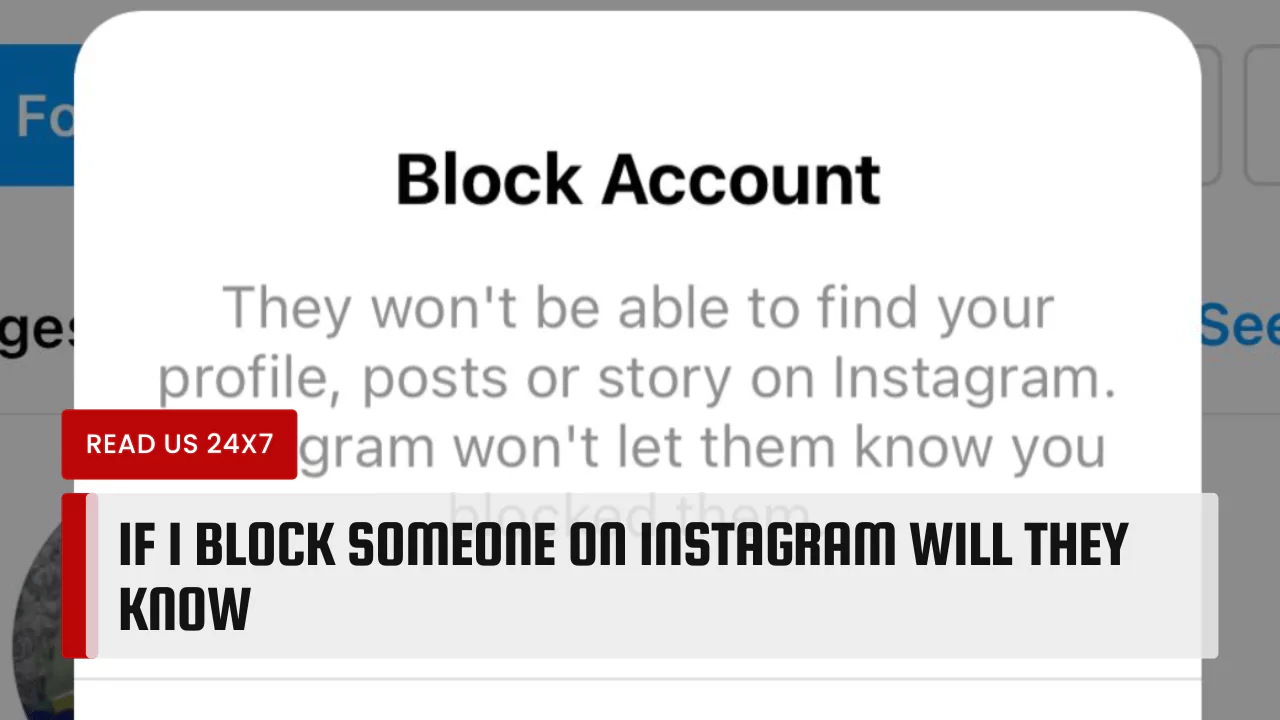When you block someone on Instagram, they will not get a notification. They will not directly know you blocked them, but they may figure it out based on some changes. This article explains what happens when you block someone and how they may realize you did it.
What Happens When You Block Someone
Blocking someone on Instagram stops them from seeing your profile, posts, and stories. It also prevents them from sending you direct messages. You take control of your social media space to avoid seeing their content.
No Notifications Sent
Instagram does not send any alerts when you block someone. This means the person will not receive a message that tells them you have blocked them. They might remain unaware for some time.
Profile Access Changes
If the blocked person tries to visit your profile, they will not see your posts or stories. Instead, Instagram will show them a message that says, “No Posts Yet” or “This Account is Private.” They cannot view your content at all. This situation can lead to confusion, as they may wonder if you deleted your account or made it private.
Search List Invisibility
Once you block someone, they will not find your account in the search function. If they search for your username, it will not appear. This absence can raise their suspicions, especially if they previously followed you.
Likes and Comments Disappear
Blocking someone removes their likes and comments from your posts. After blocking, they can no longer interact with your content in any way. If you previously had conversations under your photos, those will also vanish. The blocked user will notice that their engagement has disappeared.
Remove as Follower
When you block someone, they are automatically removed as your follower. If they check their follower list, they will see that your account is missing. They may assume something is wrong or that you have blocked them.
Direct Messages Stay
Even after blocking someone, the message threads remain in your inbox. However, you cannot receive new messages from the blocked person. If they try to send you a message, they will not see a message that informs them you have blocked them. The thread still exists, but there is no communication.
Mutual Friends and Comments
If you and the blocked person have mutual friends, they can still see your likes and comments on those friends’ posts. If they follow the same accounts, they might notice your interactions. This visibility could lead them to question if you have blocked them.
Group Chats
If you are in a group chat with someone you blocked, you can choose to stay in that group. If you decide to remain, both of you can see each other’s messages. However, the blocked person will not see your individual messages, and this can also raise suspicion. They might ask why they cannot see any of your messages.
How Can They Know?
While Instagram does not directly notify the person you blocked, they may piece together clues. If they notice:
- Your account is missing from their search results
- They can no longer view your posts
- They are removed as your follower
- Your activity on mutual friend accounts but not on your account
These signs can indicate that you blocked them.
Why Block Someone?
People block others for different reasons. You may want to block someone to avoid harassment. Others might want fewer reminders of a past relationship or an unhealthy friendship. Whatever the reason, blocking provides a way to take control of your online space.
Alternatives to Blocking
If you want to avoid someone but not block them, there are other options. You can remove them as a follower. This allows them to see your public posts and stories but stops them from being a follower. You may also consider muting their stories or posts. This hides their content from your feed without cutting them off completely.
Conclusion
To sum it up, if you block someone on Instagram, they will not know right away. They will face changes that may lead them to realize you blocked them. Instagram does not send notifications, so the process is private. You control your social media experience. Use the block feature when necessary for peace of mind.