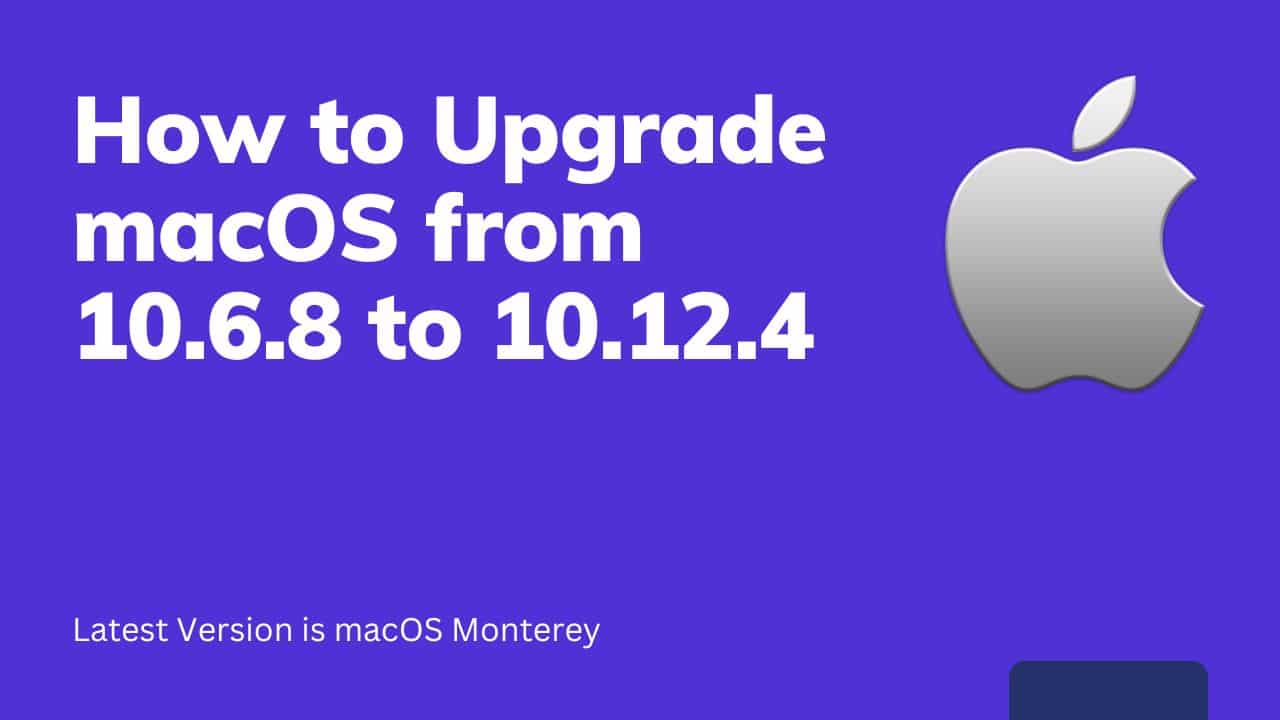As a Mac user, you may be wondering how to upgrade MacOS from 10.6.8 to 10.12.4. This process can seem daunting, but it’s actually quite simple! In this article, I will walk you through the steps necessary to make the upgrade as smooth and easy as possible. So if you’re ready, let’s get started!
About macOS
The macOS is a series of graphical operating systems developed and marketed by Apple Inc. The first version, macOS X 10.0, was released on March 24, 2001. The most recent version is macOS Ventura, which was announced on June 6, 2022, and will be released by late 2022.
The macOS is the second-most popular desktop operating system in the world after Microsoft Windows. It is also the most popular single-user operating system in the world.
There are several different versions of the macOS, each of which is designed for a specific type of computer.
How Do I Upgrade From 10.6.8 to 10.12.4?
Before you begin, there are a few things you should do to prepare for the upgrade process:
- First, back up your computer. This will ensure that all of your files and settings are preserved during the upgrade process.
- Next, make sure you have enough free space on your hard drive. The minimum amount of free space required for the upgrade process is 12 GB, but I recommend having at least 20 GB of free space to avoid any potential issues.
- Finally, check to see if your computer meets the minimum system requirements.
- From 10.6.8 you can upgrade directly to 10.11. Then from 10.11, you have to upgrade to 10.12.
- To do so, open “App Store”. Use this app to download and install 10.11.
- After 10.11 is installed and running you use the “App Store” app again to upgrade to 10.12.
To find out which Mac models are supported by the new OS, simply do an internet search for “system requirements for OS 10.11” and “system requirements for OS 10.12”. You’ll quickly find a list of compatible models, as well as any other system requirements that you need to be aware of.
Once OS 10.12 is installed, you may have to do “Software Update” (under the “Apple Menu”) to upgrade to the latest version which is macOS Monterey.
Recommended: