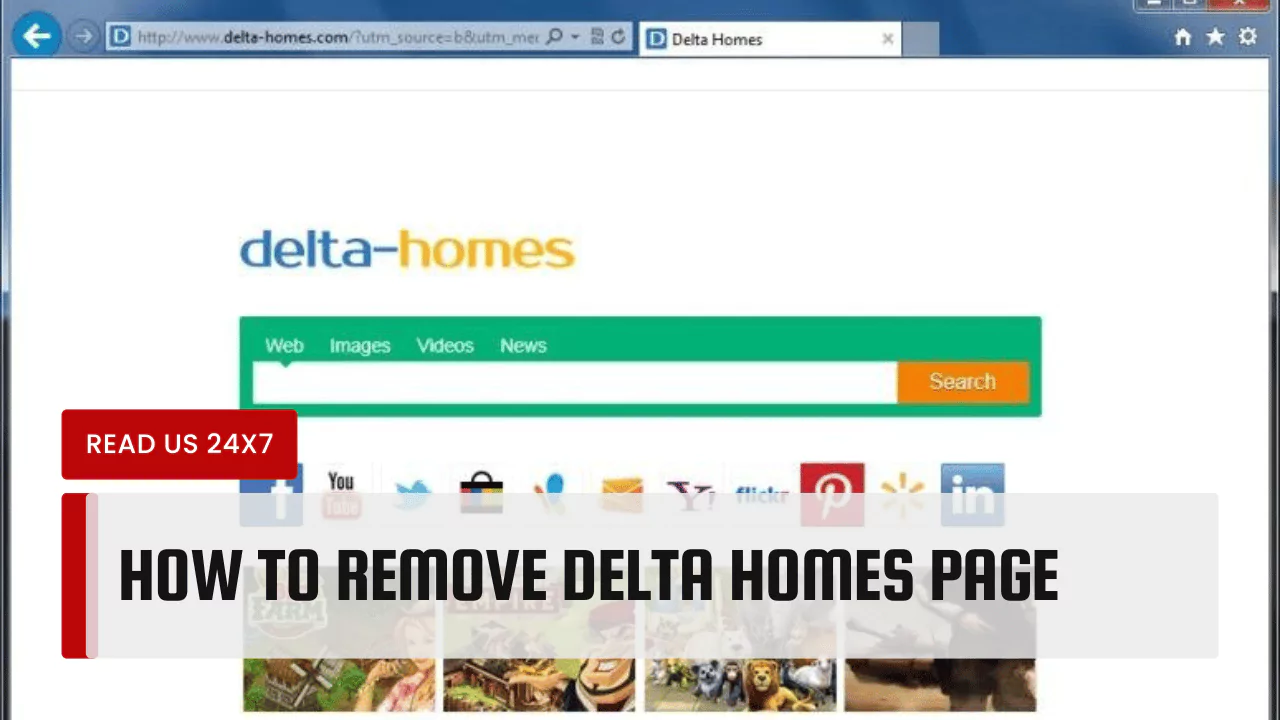To remove the Delta Homes page, users should first uninstall any potentially unwanted applications through the Control Panel and then scan their computer for remaining unwanted components using recommended malware removal software.
Next, they should follow specific browser-specific steps to remove the Delta Homes redirect from Internet Explorer, Google Chrome, Mozilla Firefox, Safari, and Microsoft Edge.
This involves actions like removing suspicious browser extensions, resetting browser settings to default, and deleting unwanted homepage settings.
What is Delta Homes and How Does it Affect Your Computer?
Delta Homes Redirect
Delta Homes is often categorized as a “browser hijacker,” which means it modifies your browser settings without permission to redirect your searches and homepage. This can lead to annoying redirects to delta-homes.com or other unwanted websites every time you open your browser or try to search the web.
Malware Infection
Apart from redirecting searches, Delta Homes may expose your system to further risks. It can slow down your computer, display invasive advertisements, and even track your browsing activities. The presence of such software can also make your system vulnerable to more severe malware infections.
Step-by-Step Guide to Remove Delta Homes
Use AdwCleaner
Step 1: Download AdwCleaner from a trusted source. Install and open the application.
Step 2: Click on the “Scan” button to detect malicious services, folders, files, shortcuts, registry entries, and more, including Delta Homes.
Step 3: Once the scan is complete, click on the “Clean” button to remove the detected malware, including all components related to Delta Homes.
Run Junkware Removal Tool
Step 1: Download Junkware Removal Tool. This utility targets adware, toolbars, and potentially unwanted programs.
Step 2: Start the tool and do what it says on the screen. It will open in a Command Prompt window, requiring minimal interaction from you.
Step 3: Allow the process to complete as it scans and cleans up the system, including elements associated with Delta Homes.
Clean up Windows Shortcuts
Step 1: Right-click on your browser shortcuts on the desktop and select “Properties.”
Step 2: In the “Target” field, ensure no extra text (such as a Delta Homes URL) follows the path of the executable file. Remove any additions.
Step 3: Apply the changes and close the Properties window.
Use Malwarebytes Anti-Malware
Step 1: Download and install Malwarebytes Anti-Malware from its official site.
Step 2: Launch the program and update the database for the latest malware definitions.
Step 3: Perform a “Threat Scan” to find and eliminate all threats, including those related to Delta Homes.
Use HitmanPro
Step 1: Download and install HitmanPro.
Step 2: Start HitmanPro and conduct a scan to detect all remaining traces of Delta Homes.
Step 3: Follow the prompts to remove any detected threats, completing the cleanup process.
Removing Delta Homes from Different Browsers
Internet Explorer
Step 1: Open Internet Explorer, click on the gear icon, and select “Internet options.”
Step 2: Under the “General” tab, remove the Delta Homes URL from the “Home page” section. Set your preferred homepage.
Step 3: Go to the “Advanced” tab and click on “Reset.” Confirm by selecting “Delete personal settings” and then “Reset.”
Google Chrome
Step 1: Open Google Chrome and click on the three dots in the upper right corner to access “Settings.”
Step 2: Scroll down to “On startup,” remove Delta Homes or any unfamiliar pages and set your desired startup page.
Step 3: Go to “Advanced,” find the “Reset and clean up” section, and select “Restore settings to their original defaults.”
Mozilla Firefox
Step 1: Open Firefox, click the three horizontal lines for the menu, and go to “Options.”
Step 2: In “Home,” remove the Delta Homes URL from both the Homepage and new windows. Choose your preferred option.
Step 3: Navigate to “Help” and select “Troubleshooting Information.” Click “Refresh Firefox” to reset the settings.
By following these steps, you can successfully remove Delta Homes from your computer and browsers, ensuring a safer, faster browsing experience. Remember to keep your security tools updated and run periodic scans to maintain a clean system.