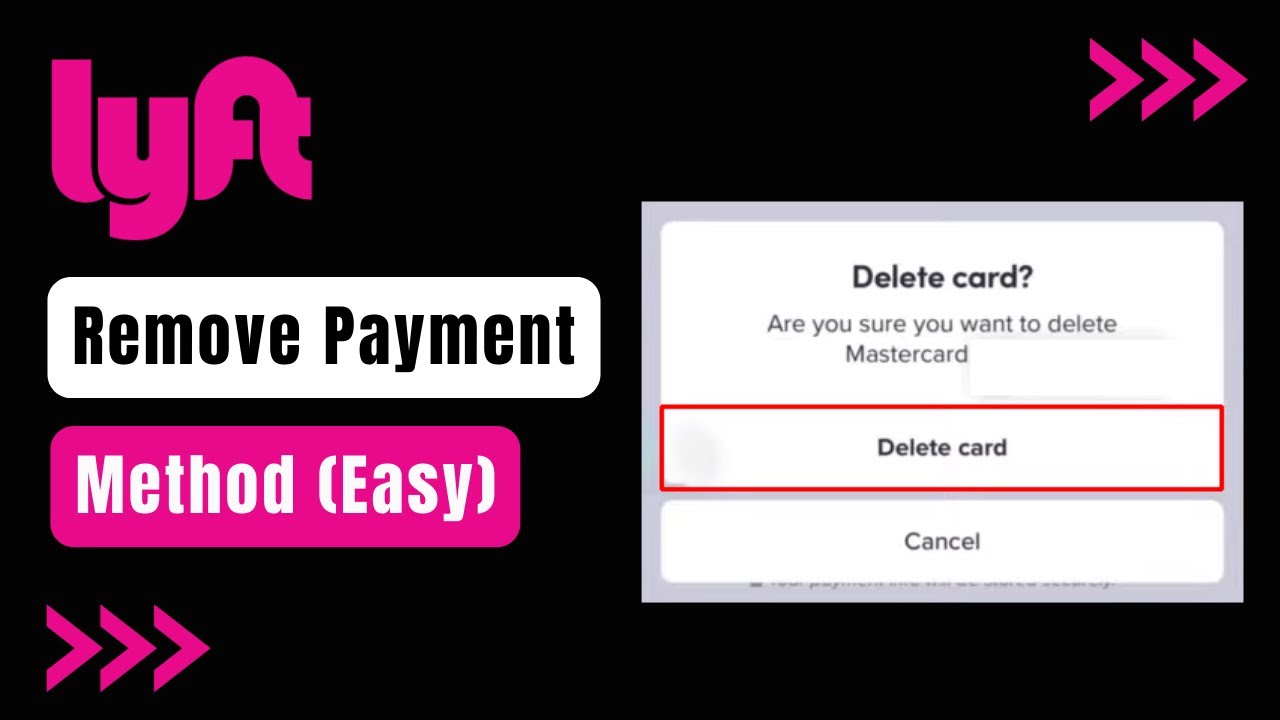Lyft is among the most recommended ride-sharing applications in the United States and Canada. An amazing feature of Lyft is that it allows you to select multiple payment methods to enjoy comfortable and hassle-free rides every time. You might have to assign a new card and discard the previous one on Lyft.
How to remove a card from Lyft 2023? This might confuse you sometimes because Lyft doesn’t let you remove the default or primary payment method. If you are wrestling with the right method, this guide is for you. You can easily delete selected cards or payment methods from the Lyft app. Let’s learn how you can remove or delete cards from Lyft.
How to Remove a Card from Lyft?
Remember, Lyft barely accepts cash as a payment option. Mostly, Lyft accepts only credit cards, debit cards, gift cards, PayPal, Google Pay, Apple Pay, Venmo, etc., payment methods. Thus, you should choose any of these choices mentioned above. How to remove a payment method from your Lyft account?
The main struggle with the process is that Lyft doesn’t let you remove a payment method already registered as default or primary in your account. So, the trick is to add a new payment method and declare it as a default one before removing the intended card or payment method.
Let’s see how you can handle both of these processes on an iPhone app:
How to Delete a Card from Lyft on an iPhone?
Let’s review how to remove a card or payment method from your Lyft account. Then, we will walk you through adding a new card or payment method.
Here’s what you must follow to remove a credit card from your Lyft account:
- Navigate to the Lyft app on your iPhone.
- Next, tap on the Menu or three-horizontal line button.
- Tap on Payment from the menu.
- Then, choose the credit card you want to remove from your Lyft account.
- Afterwards, tap on the option that says, ‘Delete Card’.
This should remove your credit card from the available payment method. If it doesn’t, or you can’t see the ‘Delete Card’ option, your card is the default payment option. And, you must add a valid and default payment method to remove this one.
Check out how to add a card to Lyft app on an iPhone:
- Go to the Lyft app and tap the Menu or three lines from the upper left corner of the screen.
- Next, tap on the Payment option.
- Now, select ‘Credit or debit card’ if you want to assign a card. Otherwise, you can opt for PayPal or a Commuter benefit card.
- After that, you must input your card data. Ensure that you don’t make any mistakes in this step.
- Save the card and set it as a default payment method.
Finally, you can delete the previously saved card from your Lyft app.
What to do for an Android App?
The Lyft app is also available for download to Android users through Google Play Store. However, you can also learn how to remove a card from your Lyft account using your Android device. Now, let’s check out the process:
- Open up the Lyft app from your Android device’s Application screen.
- Next, tap on three lines from the top-left corner of the app screen.
- Go for Payment from the menu.
- You should have noticed all available payment methods or cards there. Now, press and hold the card you want to remove from your Lyft account.
- A prompt named ‘Delete card?’ might pop up. You need to just tap on ‘Delete card’.
However, the ‘Delete Card’ might not appear if you try to remove the default payment method. So, you must replace the default payment method or card before removing the existing card.
Here’s how you can add a new credit card as a default payment choice on your Lyft account:
- Open Lyft and tap on three lines from the top-left corner.
- Now, access the Payment option.
- Then, tap on the Credit card or similar options to add your preferred payment method.
- Now, the app will ask for a card and its details from you. Fill in your card details carefully and hit the Save button.
Now, declare this newly saved card as default. Then, you can remove the intended card from your Lyft account.
A Few Heads-Ups for Enjoying Seamless Rides from Lyft
Deleting a credit card from Lyft is not complicated if you assign a new card as a default one before deleting it. You may have to delete the default card from your Lyft card as the card is about to expire. Otherwise, you may switch to another convenient payment method as the default option.
The following information will keep you ahead with the Lyft payment options and more. Let’s check them out:
- Including a credit card as a payment option on Lyft is the best option. If you don’t add a valid credit card, Lyft might not let you use its services. No matter how many Google Pay or Apple Pay accounts you add, you must add a credit card to your Lyft account. Only then you can book a ride using Lyft.
- In addition, Lyft usually alerts its users if a payment option needs to be replaced. For example, the app will notify you if your credit card has expired or is about to expire. Ensure that you add a valid card or payment method as soon as possible in this situation.
- You might notice that the app requests you to alter the existing payment method if the chosen one fails. The rejected charge will also be added to your newly-saved payment option or card.
- Deleting the Lyft app doesn’t delete your saved cards or payment options on your account. So, delete your payment methods from the Lyft app one by one if you want to deactivate or delete the app from your phone.
When does Lyft Get Paid, Before or After a Ride?
This is another exciting query apart from how to remove cards from Lyft 2023. Lyft is different from Uber. It doesn’t charge you immediately after completing your ride. On the other hand, it doesn’t charge you before commencing the ride.
Instead, Lyft calculates how many rides you have enjoyed on a particular day. Then, it sends a notification or invoice letting you know how much charges it would cost you after the end of a specific day. Conversely, you will receive invoices after completing every ride booked on Lyft.
In Conclusion…
How to delete a card from Lyft? Lyft offers too many payment methods to make your journeys convenient. It’s easy to replace your default payment option on Lyft. Additionally, Lyft doesn’t accept physical bills or money.
Instead, you can redeem a gift card and use Lyft cash to book a ride. Furthermore, you can add your Venmo account to Lyft if you want to split your fare with friends.