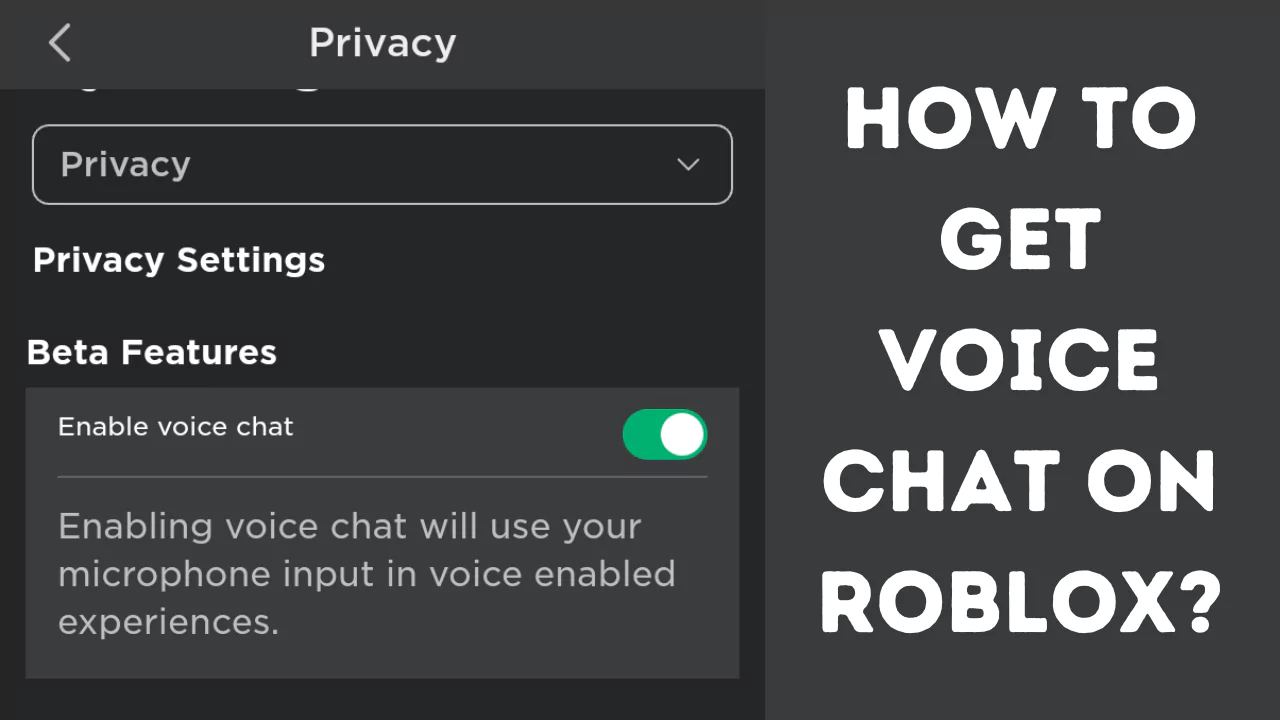Roblox is a well-known online gaming platform where users may both create and play games made by other users. Voice chat, which would allow users to hold instantaneous conversations with their friends and teams, has been a long-requested feature. Adding voice chat to a game makes it more interactive and sociable.
Fortunately, Roblox has recently announced that they are rolling out voice chat to select users as part of a beta testing program. This means that some users will be able to use voice chat on Roblox soon, while others will have to wait until the feature is fully released to the public.
In this article, we will explain the requirements to use voice chat on Roblox, and how to enable and use it on different devices.
Requirements to Use Voice Chat on Roblox
Before you can use voice chat on Roblox, you need to meet some requirements that are designed to ensure a safe and respectful environment for all users. These requirements are:
- Age verification: You need to be at least 13 years old to use voice chat on Roblox. You also need to verify your age with a valid ID, such as a passport or a driver’s license. If you are under 18, you need to have parental consent to use voice chat on Roblox.
- Verified phone number and email: You need to have a verified phone number and email address associated with your Roblox account. This helps Roblox to prevent spam and abuse and to contact you if needed.
- Working microphone: You need to have a working microphone connected to your device, either built-in or external. You also need to grant Roblox permission to access your microphone in your device settings.
How to Enable and Use Voice Chat on Roblox?
If you meet the requirements to use voice chat on Roblox, you can follow these steps to enable and use it on different devices:
- Go to Account Settings.
- Complete Age Verification.
- Select the Privacy Tab.
- Toggle the voice chat selector to ON. The toggle will turn from grey to green, indicating that voice chat has been enabled for your account.
Once you have enabled voice chat on Roblox, you can use it to communicate with other users who have also enabled it. You can join voice chat channels that are created by the game developers, or create your own voice chat channels with your friends. You can also mute or report users who are being disruptive or inappropriate in voice chat.