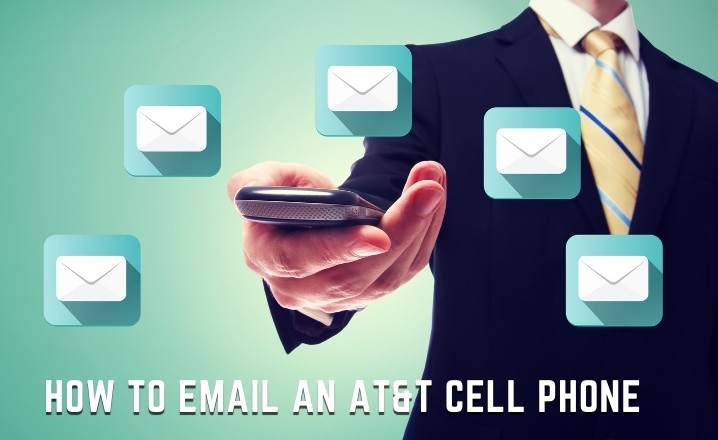A text message may be sent to a person’s mobile phone from a device using an email address, which is not well established. Short Messaging Service (SMS) and Multimedia Messaging Service (MMS) gateways are available for free from most mobile phone carriers. These gateways translate emails into text messages for cell phones. Both SMS and MMS messages can be sent via AT&T’s gateway. You can send short messages to someone’s AT&T mobile phone without leaving your device by following a few simple measures. To create a Free Edu Email check out our guide.
Steps to Email Text to an AT&T Cell Phone
Step 1
Get the person receiving the message’s 10-digit cell phone number, including the area code.
Step 2
Enter your email address and compose the message you want to send. Create the message in the same manner as you would an email. An SMS response from AT&T is limited to 160 characters. The 160 characters comprise the characters used in the subject line. If a message contains more than 160 characters, it will be broken into several texts and sent to the recipient.
Step 3
Attach any media files you’d like to send. To attach a media file, use your email program’s attachment feature in the same way you’d attach files to a regular email. Video, image, and audio files are examples of media. The maximum size of media that can be accepted varies by cell phone.
Step 4
Step 5
Press the send button to send your message. Sending an email to another email address is the same as sending a message to a mobile phone. The receiver should receive the message as a text message on his phone.