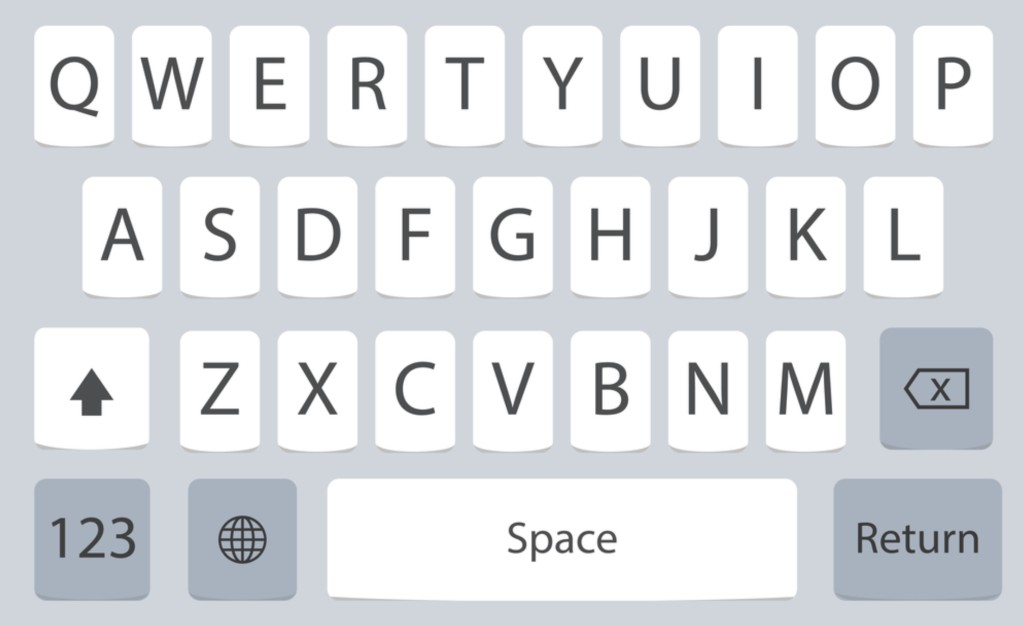You must have noticed while typing on the Android keyboard, tapping sounds are played.
It might happen that you don’t like sounds when you tap on keys and prefer to turn them off while in public places like the library or in the middle of a meeting. I personally do not prefer sounds on my keyboard and maybe sounds are your thing but vibration can really be annoying sometimes. You might like either one or both or might dislike both. So today’s blog will tell you how you can not only enable or disable both these features but can also adjust each one of them and it only takes a couple of seconds to do this.
Key takeaways:
- Go to Settings on your device and scroll down to the “keyboard” section and you will find three options, click sound, sound type, and keyboard feedback, and accordingly you can carry on the desirable changes.
- Since the iPhone doesn’t give you the liberty of any sound customizations or keypress actions, you can always use different third party keyboards to opt for unique Keypress sounds while typing on your device.
- Using a third-party app to change keyboard sound in android is also an option to adjust key type, tone and speed.
How to Change Keyboard Sound on Android
By configuring Samsung keyboard settings, you can change the keypress sounds on your Samsung device. They do so follow the simple steps:
- Search for Settings, then click on Sounds and Vibration
- Tap on the Sound System and a list of different tones will be displayed on the screen and you can choose accordingly. This process can be applied to the Samsung keyboard, your phone keyboard, touch interactions, and system notifications.
- Generally, there are 4 options on display: Galaxy, Fun, Retro, and Calm and you can pick your favorite.
- Otherwise, you can also click on Vibration Control/System Sound in order to enable/disable the keyboard sound on your Samsung android.
- In a similar fashion, under the Vibration section, you can enable or disable the vibration feedback by adjusting the Samsung keyboard toggle.
How to change your keyboard sound:
Solution 1: Select an Option
- To enable/disable keyboard sounds while typing on Android, click on Sound on Keypress
- To set your desired volume intensity, click on Volume on Keypress
- To configure vibration intensity, tap on Vibration strength on Keypress
- Haptic feedback on Keypress
Solution 2: How to change vibration settings
- Go to Settings
- Scroll down to Language and Input
- Search for Google Keyboard
- Followed by Google Keyboard, tap on Preferences
- Turn off the vibrate on the Keypress option
You can also customize the theme and the sound play of your keyboard according to your preference. Follow the given steps below:
- Go to Settings
- Select System, tap on Languages and Input
- Scroll down to Virtual keyboard ‘Gboard’
- Choose Theme
- Select the preferred theme and tap Apply and you are done!
Solution 3: Download Gboard
- On your device, install Gboard
- Go to the Settings app
- Tap on Settings, then navigate to Language and Input
- Select Virtual Keyboard and followed Gboard
- Tap Preferences
- Scroll down to Keypress and you can choose from the following options
- Volume on keypress
- Sound on keypress
- Haptic feedback on keypress
- Vibration strength on keypress
Final thought
If you are like most Android users and would prefer to customize your keyboard sound on your Android device this blog post suggests a few simple steps that would guide you the same. Let us know if you are still facing an issue while changing the keyboard sound on your android phone, hit the comment section with your concerns and I’ll get back to you with the respective plausible solutions.