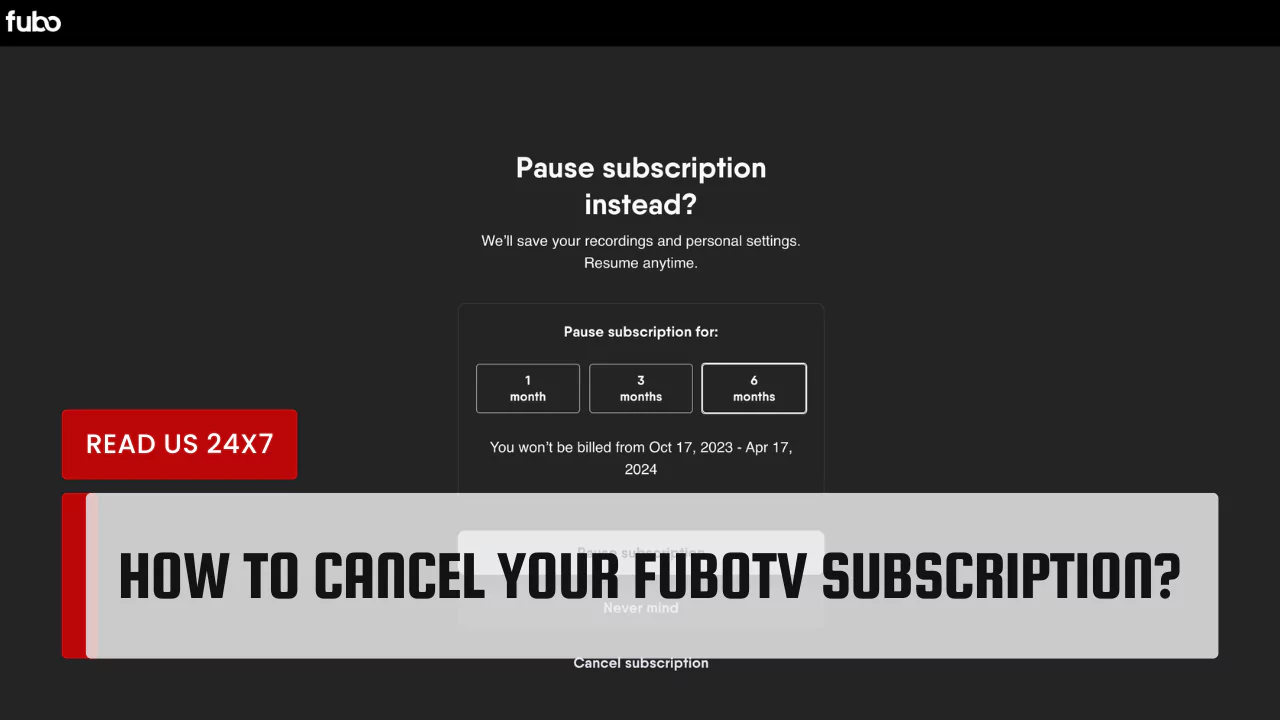Cancelling your FuboTV subscription is straightforward. Whether you want to stop your monthly payments or end a free trial, you can do it quickly through several methods. Below, we provide a complete guide to help you navigate the cancellation process easily.
Steps to Cancel Your FuboTV Subscription
There are various ways to cancel your FuboTV subscription. Choose the method that fits your situation best.
Canceling on Fubo.TV
- Visit the FuboTV website.
- Log into your account.
- Click your name in the top-right corner of the screen.
- Go to “My Account”.
- Select “Subscription and Billing”.
- Click “Cancel Subscription”.
- Confirm the cancellation by clicking “Ok”.
Canceling on Roku TV
If you subscribed through Roku, you can cancel directly from the device:
- Press the “Home” button on your Roku remote.
- Navigate to “The Roku Channel”.
- Press the “Star” button.
- Select “Manage Subscription”.
- Choose “Cancel Subscription”.
- Press “Cancel Subscription” again.
- Select “Done” to finish.
Canceling Through Roku’s Website
You can also manage your subscription from the Roku website:
- Sign in to your Roku account.
- Locate “Manage your subscriptions”.
- Find FuboTV in the list.
- Click “Unsubscribe”.
- Confirm your cancellation.
Canceling on Apple TV
If FuboTV is linked to your Apple TV account, follow these steps:
- Open “Settings” on your Apple TV.
- Click “Accounts”.
- Go to “Subscriptions”.
- Choose “Manage Subscriptions”.
- Select “FuboTV”.
- Click “Cancel Subscription”.
Canceling on iOS Devices
For users on an iPhone or iPad, use these steps:
- Open “Settings”.
- Tap “iTunes & App Store”.
- Select your “Apple ID” at the top.
- Tap “View Apple ID”.
- Choose “Subscriptions”.
- Select “FuboTV”.
- Tap “Cancel Trial” or “Cancel Subscription”.
- Confirm cancellation.
Canceling on Android Devices
Users with Android devices should do the following:
- Open the Google Play Store app.
- Log into your account.
- Tap “Payment & Subscriptions”.
- Select “Subscriptions”.
- Click on “FuboTV”.
- Tap “Cancel Subscription”.
FuboTV Cancellation Policies
Understanding FuboTV’s cancellation policies is key to managing your subscription effectively.
Handling Paid Subscription Cancellations
Upon termination of your paid subscription, subsequent charges will cease. Nevertheless, you will retain access to FuboTV’s services until the end of your current billing cycle. No cancellation fees are associated with this process.
Procedures for Free Trial Cancellations
If you are on a free trial, you can cancel it at any time before the trial period ends. Doing this will stop any charges from occurring. Follow the same steps as for paid subscriptions, ensuring you confirm the cancellation of your trial.
Contracts and Cancellation Fees
FuboTV does not lock subscribers into contracts, meaning you can cancel at any time without worrying about fees. You have the freedom to re-subscribe later if you choose.
Troubleshooting Cancellation Issues
If you experience problems during cancellation, there are help options available.
Support Options
FuboTV provides various support channels. You can check their help page or reach out directly for assistance.
Contact Categories
FuboTV has a customer service department ready to help. You can find assistance through:
- Help center articles
- Live chat support
- Phone support
Conversation with a Cancellation Expert
If you still face issues, chat with a cancellation expert. They can guide you through the process, ensuring your subscription is canceled successfully.