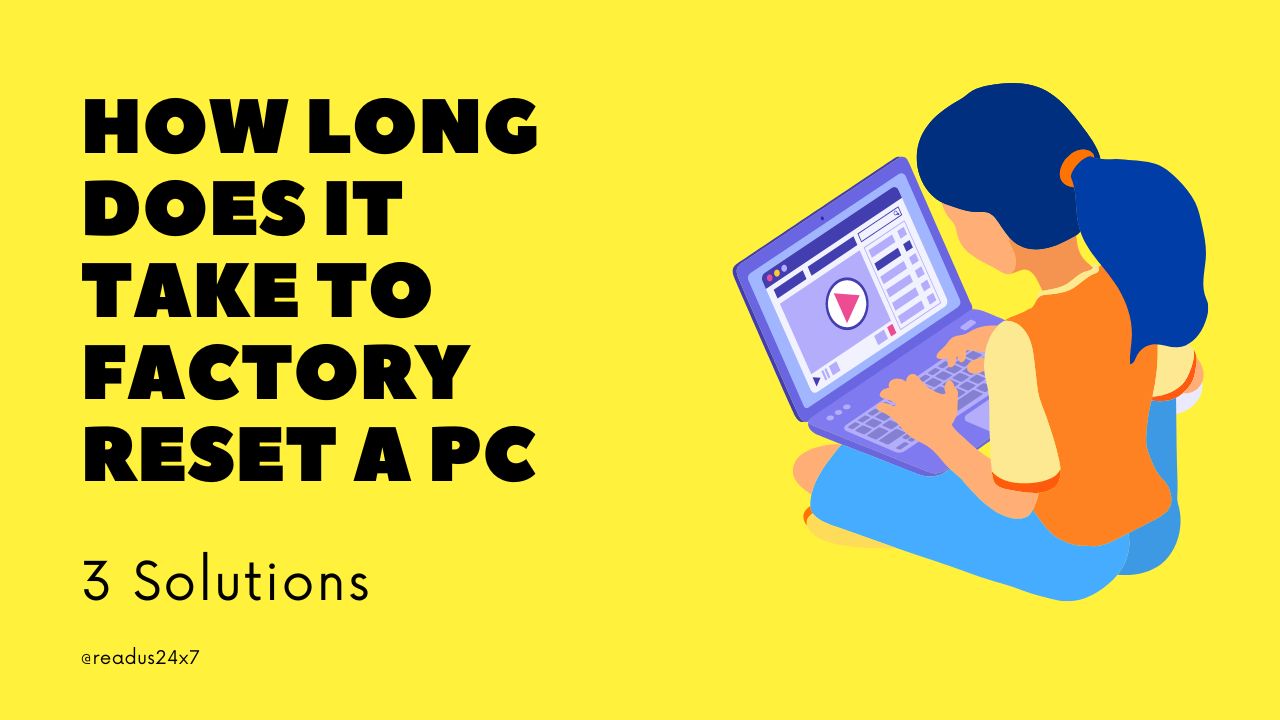There have been situations where my PC has gotten stuck time and again and taking it to the service center is not a feasible option always. Are you facing the same problem? Depending on your setup and installed version of Windows, you can choose from a set of various ways to factory reset your device. Is your PC functioning slowly and does it keep hanging or have you noticed that the screen freezes sometimes? It is when you think your system’s lifespan is over or it is malfunctioning and of no use. But that’s not the case. Sometimes bugs or similar technical issues cause such troubles. There’s where Factory Reset has got you covered. You might be wondering how long it really takes to factory reset a PC and this article is where you will find a detailed solution regarding the same.
What Exactly Is A Factory Reset?
Factory reset is the nuclear solution to fix any Windows issues. If your device is far slower than it once was, there is a possibility you might have malware infection and resetting is one of the most convenient options to avoid this issue. While it is identical to that if your computer’s hard drive has been formatted. Only the data on external devices or secondary storage is kept. Your PC or laptop has a number of factory reset options. Your machine restarts and the OS is reinstalled following a factory reset. Additionally, you must set up your gadget again if you so choose. It does so by returning all settings to their initial state. Additionally, you need to reinstall any third-party programs and tools you previously had.
Three types of processes namely, soft reset, hard reset, and factory reset can be often confusing. A soft reset is when you reboot or log off your PC whereas a hard reset is when users remove the battery of the device to reboot it while facing issues with it, both of which clear the cache from your device. Finally, we come to factory reset. This procedure clears all your data, software, system files, and program and resets all your device settings and configuration to default followed by which the system reinstalls the Operating System and restarts automatically if needed the system has to be set up once more since it resets all the settings to default. Further, you might have to reinstall the software and certain third party you initially had.
Although it has its own disadvantages associated with it, it is not always the ideal way to fix issues in your PC related to freezing, error message, malfunctioning, or any other performance issues.
Key Takeaways
- It is crucial to back up all of your data before performing a factory reset because it deletes everything. Depending on how your device is configured, the reset process typically takes between 30 and 3 hours.
- The majority of the software on your computer is removed when you reset it, reverting it to a simpler, lighter operating system that runs faster and leaves fewer programs running in the background.
- Your personal data and the majority of Windows settings are retained when you reset your computer, allowing you to undertake a clean reinstallation and update of Windows and in certain circumstances, a clean installation could enhance the functionality, security, surfing experience, and battery life of your device.
How Long Does It Take To Factory Reset A PC?
It depends on the device and how much time it will take to factory reset the PC, which differs in computers and laptops. It precisely depends on your hardware configurations, the data in the device, and the present condition of the device. Usually, the time varies from 30 mins to a maximum of 3 hours and if your device is an old one, it might take up to 8 hours or more. In short, if you have more data in your device, it occupies more storage and automatically takes more time to get cleaned up. Further, it also depends on Primary or Secondary storage. It depends on you if you prefer to retain the data or backup. Sometimes, users even wait for 6-7 hours to reset if their operating system is relatively slow in functioning.
Two options will be provided to you when you choose to reset namely, Keep my files and Remove everything. All your third-party apps and settings will be reset when you keep your files but nonetheless, your files are retained and it also takes a shorter fine to reset when you proceed with this option. This happens because the CPU does not have to clear the personal files on your PC and hence not everything is cleared.
In some cases, it might even take an entire day and this same is applicable for the recovery partitions instead, if you perform a clean reinstallation using a previously created installation disk, the entire thing can be completed in less than 20 minutes considering your PC is on a fast pace.
Let’s see how to back up data before the factory reset
Using Windows Backup and Restore
- Click on the Win+S keys simultaneously and the search box will open
- Type backup settings and click on the first search result
- Scroll down to Backup and Restore
- Choose Restore my files and navigate to browse for Files
- Select all the files to restore and click on the Next button
- Now, select the location where all the restored files will be transferred and click on the Restore button
Solutions On How To Factory Reset A Pc
Solution 1
Booting with a USB Stick- In any such case where Windows does not start anymore, you have an option of using a previously created disc repair, restoring the system to a specific date, or to the factory settings in the startup environment.
Solution 2
- First, open Windows settings using Win+I
- Scroll down to System
- As the Recovery option appears, click on Reset PC
- Two options will be provided either to Keep my Files or Remove everything and you can choose either one according to your preference
- You will get another notification box saying Ready to Reset your PC and a small detail will be provided regarding the effects of a reset.
- Finally, press the Reset button and your PC will start with the reset process followed by a consecutive reboot.
Miscellaneous solution
- Some laptop manufacturers display a notice on the screen immediately after you turn on your machine. You will also see which function key you should press to get into the settings. Usually, it says “Press F10 for Recovery” or something similar along the lines.
- If Windows does not start anymore, you can use a previously created disc repair, restore the system to a specific date, or to the factory settings (illustrated guide) in the startup environment.
If the Factory Reset is Stuck, how to fix it?
Solution 1: it has been seen that network connection can often lead to factory reset issues and thus you might have to disable the internet on your PC in order to complete the factory reset. The following steps will be helpful in this situation:
- Unplug the Ethernet cable on your PC
- Switch off your router connection
- Your reset will be complete once your internet connection will be disabled. And once this process is done, you can finally turn on your router and plug the ethernet cable back into your PC
Modification of the BIOS settings
When the BIOS settings are not proper certain issues arise which invariably leads to a factory reset problem. And is because BIOS functionalities interfere with Factory Reset on your PC which suggests you have to configure the BIOS settings on your PC. you will also have to deactivate Secure Boot and activate CSM for the same. Followed by this, select USB Boot if it is required. Your Boot device should be a USB or boot disc and then you can go ahead with changing and running a factory reset one more time.
Final Thoughts
You changed your mind and don’t want to reset your PC to the factory settings? If you have backed up your data to an external hard drive or another storage device in advance, you can access everything. You now know the answer to your question, “How long does it take to factory reset a computer?” It is crucial to back up all of your data before performing a factory reset because it deletes everything. Depending on how your device is configured, the reset process typically takes between 30 and 3 hours. Additionally, you can use EaseUS Todo Backup or Windows Backup and Restore for the same. And if you face any other problems while doing the same, you can reach out to me in the comment section below and I will definitely come up with a feasible solution.