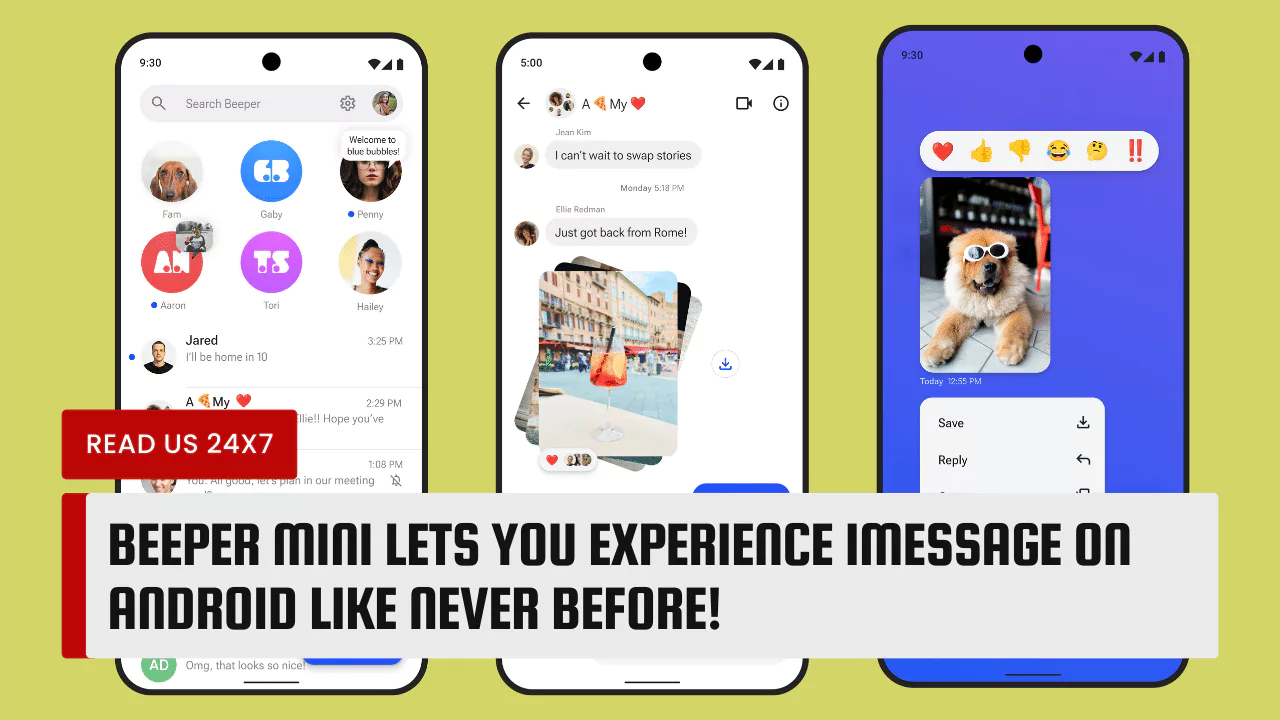Android users have long felt the sting of being left out of Apple’s iMessage loop, where messages are often lost in translation between platforms. Enter Beeper Mini, a game-changing app that promises to bridge this communication gap by bringing iMessage to Android devices seamlessly.
Our guide will reveal how you can finally join in on the iMessage fun without switching phones. Stay connected with your iPhone friends like never before!
What is Beeper Mini?
Beeper Mini is a revolutionary app that allows Android users to experience iMessage like never before. It seamlessly integrates with different messaging platforms and brings the beloved iMessage feature to Android devices, providing users with access to multiple messaging apps in one convenient place.
With its advanced capabilities and intuitive interface, Beeper Mini redefines how Android users communicate on their smartphones.
Features and Capabilities
Beeper Mini is like a magic tool that lets you use iMessage on Android phones. This small but powerful device connects with Apple’s servers so you can send messages straight from your Android.
It keeps your chats private because it does not keep or peek at your texts, contacts, or Apple ID password. Plus, everyone can check how Beeper Mini works because its code will be shared for all to see.
Looking ahead, the app plans to bring together many chat services into one spot. Although right now it doesn’t support regular text messages and fancy texting features like RCS, it hopes to add these soon.
How Beeper Mini Brings iMessage to Android?
Beeper Mini brings iMessage to Android through the seamless integration of different messaging platforms, including Telegram, Slack, and Discord. Using a dedicated app and a bridge to connect iMessage to Android devices, Beeper Mini offers users access to multiple messaging apps in one place.
Integration with Different Messaging Platforms
Beeper Mini is shaping up to be a powerful hub for all your chats. Imagine having messages from WhatsApp, Facebook Messenger, Signal, and other apps all in one place on your Android phone.
That’s what this little device aims to do. It takes the hassle out of switching between different apps just to keep up with conversations.
Right now, the team behind Beeper Mini is working hard to add even more chat services that people use every day. They want it to handle everything you can find in Beeper’s main app down the road.
Although SMS and RCS aren’t part of Beeper Mini yet, they have plans to bring them into the mix soon. With this kind of integration, staying connected with friends across various platforms will get so much easier.
Use of a Dedicated App
Beeper Mini is a dedicated Android app geared towards sending iMessages straight to Apple’s servers. This standalone approach sets it apart from other similar apps that rely on relaying messages through a cloud-hosted Mac, potentially posing security issues.
Notably, Beeper Mini does not access or store user messages, contacts, or Apple ID passwords, with its code intended for open-source review by users.
Bridge to Connect iMessage to Android Devices
Beeper Mini acts as a bridge to connect iMessage to Android devices. This means that users can receive and send iMessages on their Android phones through the Beeper Mini device. The integration with different messaging platforms allows seamless transfer of iMessages from Apple’s servers to an Android device, enabling users to access iMessage features like message effects and group chats directly on their Android phones.
The unique implementation by Beeper Mini ensures secure communication, as it does not access or store user messages, contacts, or Apple ID passwords. Moreover, the app’s code being open source for review adds another layer of transparency and security for users.
This method offers a convenient solution for individuals who prefer the functionality of iMessage but use an Android device instead of an iPhone.
Benefits of Using Beeper Mini
Experience seamless integration of iMessage on your Android device and access to multiple messaging apps in one convenient platform with Beeper Mini.
Seamless integration of iMessage
Beeper Mini seamlessly integrates iMessage with Android phones, allowing users to send and receive iMessages directly from their devices. This integration provides access to high-resolution photos and videos, tap back emoji reactions, voice notes, and more, ensuring a comprehensive iMessage experience on Android.
Instead of relying on relaying messages through a cloud-hosted Mac like other apps, Beeper Mini enables direct communication with Apple’s servers for a seamless user experience.
The ability to send iMessages directly from an Android device enhances the accessibility and convenience of using iMessage beyond Apple’s ecosystem. With Beeper Mini, users can effortlessly engage in iMessage conversations without the limitations typically associated with cross-platform messaging.
This innovation bridges the gap between iOS and Android devices by bringing the widely popular iMessage platform to a broader audience.
Access to multiple messaging apps in one place
Beeper Mini not only seamlessly integrates iMessage but also consolidates multiple messaging apps into one platform. With Beeper Mini, users can access WhatsApp, Messenger, Signal, and more all in a single place.
This means that individuals can manage their conversations across various platforms within the same application, simplifying communication and streamlining interactions with contacts who use different messaging services.
Conclusion
In conclusion, Beeper Mini presents an innovative solution for Android users to experience iMessage seamlessly. By bridging the gap between Android and Apple’s messaging platform, it opens up new possibilities for cross-platform communication.
With its secure implementation and plans for broader integration of chat services in the future, Beeper Mini promises to revolutionize how Android users engage with iMessage. This development marks a significant step towards enhancing connectivity across different operating systems and enriching the messaging experience on Android devices.